This What you MUST know BEFORE Arriving in Japan | 2024!
This is what you need to know BEFORE arriving in Japan!
What you do in that first hour can set the tone for the rest of your trip.
This is a necessary update to a video I released in October 2022 that gives you the most current information about arriving in Japan.
Old version here – https://youtu.be/pjVT3YKFfeo
So, it’s your first hour on the ground and you’re ready to go explore the country! But before you head out of the airport, there are several things you MUST do! You need Wi-Fi / Internet, Japanese Yen, Transportation information, train information and MORE!
Also before you arrive, there are steps you need to take to ensure an awesome Japan adventure – things like getting a Japan Rail Pass, downloading Japan travel apps, get information on Japan borders 2023, scheduling a Japan shuttle bus, and MUCH more!
This video will help you get set up quickly so you can get out and start enjoying everything Japan has to offer and do it with confidence.
Please LIKE and SUBSCRIBE so you can get all the latest updates!
*************************************************
This channel is NOT a travel agency. Comments requesting specific travel guidance, assistance, or recommendations will not be answered by Discovering Japan.
*************************************************
Help us make more great videos by checking out Discovering Japan Merch!!
https://discoveringjapan.myspreadshop.com/
Here’s a list of helpful websites and apps that I mentioned in the video:
Japan Travel Information:
https://www.japan-guide.com
Japan Rail Pass :
https://japanrailpass.net
Start aligning your sleep schedule with Japan Time:
Current time in Japan: https://www.timeanddate.com/worldclock/japan/tokyo
Papago Translation app:
Android: https://play.google.com/store/apps/details?id=com.naver.labs.translator&hl=en&gl=US
Apple: https://apps.apple.com/us/app/naver-papago-ai-translator/id1147874819
Deepl Translation app:
Android: https://play.google.com/store/apps/details?id=com.deepl.mobiletranslator&hl=en&gl=US
Apple: https://apps.apple.com/us/app/deepl-translate/id1552407475
Welcome Suica:
https://www.jreast.co.jp/e/downloads/pdf/welcomesuica_e.pdf
Passmo Passport:
https://www.pasmo.co.jp/visitors/en/buy/
Pasmo app:
Android: https://play.google.com/store/apps/details?id=com.mobilepasmo.android&hl=en&gl=US
Apple: https://apps.apple.com/jp/app/pasmo/id1489151487
Suica app:
Android: https://play.google.com/store/apps/details?id=com.mobilesuica.msb.android&hl=en&gl=US
Apple: https://apps.apple.com/jp/app/suica/id1156875272
Google Translate app:
Android: https://play.google.com/store/apps/details?id=com.google.android.apps.translate&hl=en&gl=US
Apple: https://apps.apple.com/us/app/google-translate/id414706506
Google Maps app:
Android: https://play.google.com/store/apps/details?id=com.google.android.apps.maps&hl=en&gl=US
Apple: https://apps.apple.com/us/app/google-maps/id585027354
Japan Border Customs Website:
https://www.customs.go.jp/english/summary/passenger.htm
Vaccine requirements and Border Measures:
https://www.mofa.go.jp/ca/fna/page4e_001053.html
https://www.mhlw.go.jp/stf/covid-19/bordercontrol.html#2_1
Airalo E-SIMs:
https://www.airalo.com/
WiFi and Sim Card Services:
https://anyfone.jp/
https://www.jalabc.com/
Luggage Forwarding Services & Information:
https://www.jalabc.com/
https://www.global-yamato.com/en/hands-free-travel/scene02.html
Shuttle Bus Services:
https://www.keikyu-bus.co.jp
https://webservice.limousinebus.co.jp/web/en
Current Exchange Rates:
https://www.x-rates.com/table/?from=JPY&amount=1
CHAPTERS:
0:00 – Introduction
02:38 – Translation Apps
05:12 – My Favorite Navigation App
07:20 – Arrival at Japan Airports
07:47 – Vaccine Requirements
08:23 – Luggage Forwarding Services
09:46 – Setting Up WiFi
10:55 – Special Request
11:14 – Currency Exchange
12:53 – General Tansportation Info
13:35 – Japan Rail System
13:59 – Japan Rail Passes
14:39 – Pasmo and Suica Cards
18:21 – How to Ride the Trains
20:46 – Changing Trains
22:18 – Finding your Station Exit
23:26 – Message from Japan to YOU!
You’ve just spent the last 8, 10, 14 hours on a plane to get to Japan. You’re on the ground… WAIT… That’s my last video. A lot of things have changed since that last video and I’m here to take you around Haneda Airport and show you what those things are;
Things like IC Cards, Pasmo, Suica, WiFi, Cash, all kinds of things are new, so stick with me and I’m gonna show you the latest information on arriving in Japan. Let’s Go! If you’ve never been to Japan, just the thought of arriving in this unique
Country with its very different language and culture can be incredibly intimidating. But in this video I’m going to give you the latest information and insider tips that will guarantee your arrival into Japan will be a lot less stressful.
We’re going to cover a lot of information in this video to eliminate all your fears and anxieties about arriving in Japan and make everything as smooth as possible. So grab your notepads and let’s get started. Unless you’re flying into Japan from some place
Like the Philippines, Korea, or Guam, you’ll probably be on your flight for a VERY long time and coming from a very different time zone. So, the first thing I’d suggest is, do your best to start acclimating yourself to Japan’s time zone as soon as possible,
But at LEAST 24 hours before you arrive. If you can get your internal clock aligned before you arrive, you’ll already be one step ahead of the game and ready to begin your Japan adventure from the moment you step out of the airport without having to play catch-up with your
Sleep or deal with exhausting jet-lag. In your planning, you’ve probably considered things like cash/currency, Wi-fi and Internet, transportation arrangements, IC cards like Suica and Pasmo, luggage forwarding,and much more. We’re gonna cover all of these things. But there’s nothing like experiencing it first hand. So that’s what I’m going to do today;
Give you a first-hand, POV experience of what you can expect right out of the gate. The first things I’m going to cover in this video are a few apps you should get familiar with BEFORE you arrive in Japan. These will make your travel easier when
It comes to language translation as well as navigating the country. The first two apps that people usually think of are Google Maps and Google Translate. However, these may not be the best for you and you need to know that there are other options.
First, let’s look at language translation. While many touristy places within the big cities will speak some foreign languages you’ll almost certainly come across a situation where you’ll experience what I call a “communication challenge”. And WHEN this happens, you don’t want to blow it like this guy!
Many Japanese words sound similar, so this is why you need to arm yourself with a translation app that works best for your needs. Google Translate is OK, but most Japanese will tell you that these translations sound strange.
The app that I found works best for my day-to-day, real-time voice translations is Papago. Papago allows you or the other party to say what you want and it’s immediately played back in the translated language. While Google translate can also do this,
Papago offers a more natural translation. I do, however, use Google Translate for its instantaneous camera translations. If there’s something in writing, like a menu or street sign for example, Google will use your camera to translate
It into your language in real-time. The final translation tool I’ll suggest is probably THE BEST and most natural translation I have found. ChatGPT does an outstanding job of translating text into VERY natural and native sounding Japanese.
However, it does have its drawbacks. ChatGPT does not offer voice input translations or a camera translator; meaning everything needs to be typed in or copy and pasted into Chat GPT. But if you’re writing something longer than a short question or phrase, ChatGPT beats the
Competition, hands down for providing a natural translation! It’s just not very practical as a translation app when you’re traveling. I’ll put links to all these options below. As far as getting around the country and navigation,
There are many apps to choose from. In my last video I named and used several, but since then, I’ve come to rely on one app almost exclusively. I’ve found that Google Maps actually does the best job for my navigation
Needs because it seamlessly switches navigation modes from walking, to train, bus, driving, or even biking. For example, if I find myself deep in the back streets of Kawasaki and I just want to go back to my hotel in Tokyo,
I just enter the name of my hotel into Google Maps and ask it for directions. Maps will then display multiple options for getting there including how long it will take and how much it will cost. Just choose the option that works for you.
When your route opens up, just click on Live View and Maps will magically use your camera to guide you step-by-step to the nearest train station. Easy, Right? When driving, Google maps does a decent job, but can also take you on some very narrow back streets if it detects
That the main streets are congested. This isn’t a problem, but just realize that these streets may be VERY narrow and you’ll need to take your time and use caution. Since these streets are so narrow, they will likely have mirrors at every intersection
To help you check around corners for traffic and bicycles. But be sure to use them because bicycles and motorcycles are notorious for blowing through these intersections. So here’s your homework… Download these apps and play around with them to get familiar with them
Before you arrive in Japan. The last thing you want is to be struggling with how to use an app when you just want to go enjoy Japan. Again, I’ll put links to the ones I recommend down below.
Alright, let’s move on to what you’re gonna need to know when you actually arrive in Japan. Once you arrive, you’ll obviously collect your baggage and go through security and customs. This is a pretty standard process and will not be covered in this video.
Also a quick google search for “Japan Airport security and customs” should provide you with a host of information. As far as vaccines go, as of the publishing date of this video, Japan has done away with vaccine requirements for tourists. But this could change,
So I’d recommend checking out the Japanese embassy website for the most up-to-date information. Ok, so you’ve got your bags, you’ve processed security and customs, and you’ve stepped into the main terminal – Now what? You obviously need Japanese Yen,
You need your phone set up for Wi-Fi and internet, and you need transportation to your hotel as well as for the remainder of your stay in Japan. And instead of trying to lug heavy bags with you
On a train or bus, you may also want to look into having your luggage forwarded to your hotel or even to another city in Japan through one of Japan’s luggage forwarding services. Fortunately, true to Japanese fashion, they’ve made this a very simple process and can
Be handled right in the arrival terminal of the airport. This video was taken at Haneda, and the area I’m in is just to the right of the exit from Airport Security. Narita, or any other airport you fly into will have a similar area where you can get everything set up.
At the far end of the arrival terminal, you’ll find several luggage delivery services. These services will take your bags and deliver them directly to your hotel or even other cities in Japan. These companies are extremely reliable and can often guarantee convenient, same day service if you drop off before 4:00
Pm. But verify this with each provider. The cost for this service will vary depending on the size and weight of your bag and where you’re sending it, but it generally costs between 1,500 to 3,000 yen per shipment. This is a very convenient service if you don’t
Want to carry heavy bags on the train, or if you want to begin exploring Japan immediately after leaving the airport without the burden of lugging heavy bags around while sightseeing. Next, let’s talk about Wi-Fi and internet connection.
Some foreign cell phone carriers will allow you to roam in Japan using your current plan for an additional fee. But, first check with your provider to see if they offer any such service. If your provider doesn’t offer roaming in Japan,
You’re going to need to find a way to stay connected. In my last video, I recommended a couple of services to get you set up right in the airport terminal. These services are certainly still available, but recently, easier and cheaper options have become available that you can set
Up before you even leave home. For my foreign travels, I’ve been using an E-SIM from a company called Airalo. It’s very easy to use! Just use the Airalo app or go to their website to purchase an E-SIM for Japan Select how much data you want and for how long
You need it… pay… and you’re done. Airallo will immediately send you an email to help complete your setup. The E-Sim won’t begin using your data until you arrive in Japan and connect to a Japanese cell carrier. It couldn’t be easier.
Before we move on to our next topic, if you’re finding this video at all helpful, please take a moment to smash that like button and subscribe to the channel. This will help trigger the YouTube algorithm and help us continue making quality content and help you “discover Japan”.
Alright! Moving on…, So you’ve got your Wi-Fi and luggage taken care of. Now let’s get some Japanese Yen. It’s my personal recommendation NOT to get yen before you arrive since you won’t need it until you get here and you’ll likely get
A better exchange rate here in Japan. Your first thought might be to go to the currency exchange counter which is right outside the Security and customs exit, but my suggestion is DONT! Instead, use your debit card at one of the ATMs
Right next to the Exchange counter. Yes, you’ll probably pay a processing fee, but this still comes out to a better exchange rate than using the exchange counter. ATMs are located at every convenience store in Japan (which are everywhere)
So you can exchange what you need, when you need it, at a real-time exchange rate. The word is that Japan is a very cash-based society. That’s still very true and you should always carry some cash, but most larger stores and restaurants do accept credit cards.
If you can pay by credit card, and you are responsible with your credit debt, this is by-far the best way to pay for things. You’ll get a real-time exchange rate AND you’ll collect your credit card points, mileage, and other benefits.
Again, I only suggest using credit IF you are responsible with your debt! Another tip on using your Credit or debit card while you’re traveling in Japan is to be sure and notify your bank and credit card company that you’ll be traveling abroad.
This will prevent any security freezes to your account when your bank begins to detect new international charges. Alright! You’re almost ready to leave the airport and see Japan but you need to know how you’re getting to your next destination.
Are you taking a shuttle bus, taxi, train or renting a car? Both Haneda and Narita offer limousine shuttle bus services into parts of Tokyo and the surrounding areas. Again, this service is located in the main arrival terminals of the airport and can’t be missed.
You can get more information on this and even schedule your shuttle ahead of time by visiting their websites. If you’ve decided to rent a car, you can pick it up at the same location as the shuttle bus and limousine ticketing.
There’s just one more method of transportation that we’ll discuss in this video and it’s the one you’ll likely be using the most. The Japan rail system. At first glance the rail, subway, and shinkansen system can be very intimidating, but set your
Anxieties aside and arm yourself with a couple of apps and information and you’ll be just fine. A lot of people ask me about Japan rail passes and which is the best. Well, in 2023, the cost of using a rail pass jumped significantly, and unless you
Are going to be doing daily long-haul train travel around Japan, the cost just may not be worth it to you and regular shinkansen tickets may be a wiser option for you. In the end, this is just something that you’ll need to spend some time
Researching for yourself to see what option works best for your specific needs. If you are planning to purchase a rail pass, just remember that this needs to be done BEFORE you leave your home country and the clock will start ticking on
Your pass when you first use it. Since you’ll likely be using the train for most of your transportation around Japan, you’ll want to buy an IC card like Pasmo or Suica, which is much different from a Rail Pass. These can be used for commuter trains, buses,
Lockers, vending machines, and can also be used at many convenient stores. However, in July 2023, Japan suspended the issuing of new Pasmo and Suica cards. But, not to worry. There is a workaround for this. Both Pasmo and Suica offer temporary, 28-day IC
Cards. …and yes, these are only valid for 28 days from the date of purchase. First, some basic information about IC cards. Each person will require their own separate IC card and child cards are available for children up to 12 years old with proof of age.
Something to keep in mind though! These temporary cards are NON-REFUNDABLE. So, just be aware of how much you put on each card. If you have a balance on the card when you leave Japan, you CANNOT get it refunded to you. Finally, many people ask, what’s the difference
Between the Pasmo and Suica. Well the simple answer is – ABSOLUTELY NOTHING. That’s right, the purchase of Pasmo or Suica is just a simple matter of personal preference, so stop sweating about which one is better. Ok, so how do you buy your IC Card? Well,
If you decide on a Pasmo, you can purchase it from the Pasmo desk located on the right side of the terminal. From here, you can conveniently purchase your Pasmo Passport from one of the staff with credit card ONLY.
The minimum purchase is 1,500 yen, and 500 of that just for the purchase of the card. The remaining 1,000 yen or more will be your available balance.
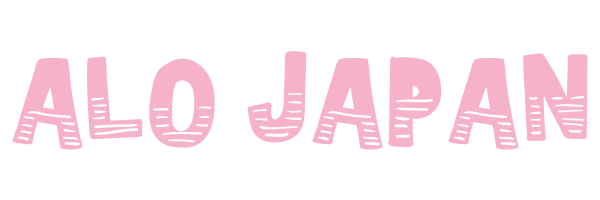
26 Comments
Thank you, excellent and informative video, one of the best of it's kind.
This is great !!! I’ve watched hundreds of videos and have never seen a step by step through the subway system which is the number one thing I am worried about. I’ll be landing in Haneda and staying in Shibuya for a few days. Thank you !!! Can’t wait
I wish I had this video a week ago😅
Has anyone used the suica card for apple wallet?
Thank you very much for the video 😃👍🏻👍🏻
These are some great tips.
Unfortunately, one of my habits before heading to a destination outside of Europe (Japan included) is ordering an amount of the destination's currency
as a safety net in case of an emergency.
I almost clicked off your video because I thought it was a copy paste AI basic information video. But these tips are great , Thank you very much!!!!
smooth info service. well done
Thank you for this updated video! My trip to Japan is coming up at the end of February and I do appreciate you for this content.
Since it’s my dream trip going to Japan, when you said welcome to Japan, my eyes filled with tears. Thank you for the useful information. 🙏
Awesome video, Thanks a lot!!!
I saw lots of steps and people carrying luggage down/up? the steps. Can one expect only "up" escaltors?
Very helpful info…I'm going to Japan end of February.
Thank you so very much. This has truly decreased my anxiety for my upcoming first time in Japan in March.
If your country has prepaid cards such as WISE, TNG, MAE, BIGpay, load up the yen in that account from your bank and use it when in Japan. It has the best currency exchange.
I use it everytime when going konbini. No cash needed and you can track your spending.
Hi, thanks for the video. How to top up your suica balance stored in your iphone Wallet from the suica machine? i couldn't use the credit card in my home country to top up from the phone.
this was super informative and helpful, thanks so much for creating this video. This eased alot of my stress and it seems very easy to navigate, thanks again!
So if umunderstanding correclty Suica card / Passmo can be used accross all train networks as a generic payment method. except for High Speed train etc. of you still individual train comanies cards
Google maps is good but NAVITIME is better for actual naivgation for trains.
thank you for this video. hoping you will do as well from haneda to Shinjuku since there is so many people get lost of Shinjuku station
I felt a big relief after wathching this tuto. Thank you
So the normal suica/plasmo cards are still not on sale? Just the welcome suicas?
Can Icoca be used in Tokyo?
Your video was super helpful and good to know the Pasmo and Suica are no longer available! Do you know if the Icoca card for Osaka is still accessible though? We are landing at Haneda but travelling to Osaka so we will be looking to buy one of these instead..
I have been to Japan as an exchange student already and knew most things but I get very anxious about the flight every time, so this video helped me to calm down! Thanks!
I followed the advice to download the Airola Japanese eSIM, it immediately kicked me off my Australian mobile network and locked my phone. Making my phone unusable until I arrive in Japan in a week. Telstra and Apple IT could not fix. Had to purchase a another phone in the meantime. Please don’t download the eSIM until you arrive in Japan and can connect to a local network.