How To Get WELCOME SUICA Card on iPhone 🚅 JAPAN TRAVEL TIPS 🚌 WATCH BEFORE YOU GO
this is the digital welcome suika card and in today’s video I’m going to show you step by step how to get this welcome suika card on your iPhone before we start briefly about this welcome suika mobile app so this app is an official app developed by the JR East company the app was launched on March 6 2025 and is currently only available for iPhone users now let’s go ahead and download the app from the app store open your app store and search for Welcome SA mobile look for the one developed by East Japan Railway Company hit get to download the app to your phone after the download is done this is what it looks like when you open the app hit next to move on to the next step you’ll see the basic functions that this app can do for you for now hit start now to move on to the next step there are two documents that you have to read and agree to just go through one by one after you read and agree to these documents you’ll get an account number this account number is automatically generated what you need to do here is to provide a secret keyword for this account of yours according to their explanation this keyword and the account number are required when you want to make inquiries about your card so go ahead and enter your keyword here after that to issue the welcome silica card you need to select an amount of money you want to first top up to your card you can see the cautions here that this welcome Sika card is valid for 180 days from the day that the card is issued after the validity period you won’t be able to use the account this Welcome Sika card is not refundable and the charge will be in Japanese yen so select an amount of money you want here i’m going to select 3,000 yen then hit top up with Apple Pay select a credit card in your Apple wallet and doubleclick on the side button to allow the payment on the next screen hit next to add the Welcome SA card to your Apple Wallet read and agree to the terms and conditions and just wait for the card to be added there you go now we got the welcome sua card all set up and ready for use you can see the card balance in the app home tab showing the amount of money that we just top up now if you don’t want to have to unlock your phone and select the card for payment every time you want to use it you need to make this welcome sika card the default transit card to do that open your Apple wallet and select the welcome sika card that you just added tap on the three dot icon in the upper right corner select card details and under card information hit express transit settings and turn on the express transit card setting for the welcome sua card that’s it now you just tap your phone at the ticket gates and the welcome Sya card will be read automatically like this very smooth and easy and you can see how much was paid for every trip right on your phone so that’s it for today’s video this video is not sponsored or affiliated if you find it useful give me a thumbs up and consider subscribing to my channel to help me continue to create more videos like this i really appreciate it until next time take care and have a nice day [Music] [Music]
How to get Japan’s Welcome Suica card on iPhone? This is a step-by-step guide to show you how you can set up the Welcome Suica card on your iPhone to use it while traveling in Japan.
🙌 Japan Travel Tips →https://www.youtube.com/playlist?list=PLETzKjcKIYx0Tgd6GTRfF7JwAal1XPcW1
I hope this could be a useful reference for your coming trip to Japan!
Happy journeys! 🥳🙏
🙌 ** This video has subtitle. Turn ON Subtitle – Auto Translate – Select Your Language **
🚅 Covered in this video:
1. About Welcome Suica Mobile App 0:01
2. How to set up Welcome Suica Mobile 0:28
3. How to set up Express Transit Card 2:55
Don’t forget to check the latest updates on JR East’s website!
Welcome Suica Mobile App Official Website – https://www.jreast.co.jp/multi/wsmlp/
(**Not ads. Not affiliated whatsoever**)
I hope you’ll find this video helpful for your trip to Japan!
THANK YOU SO MUCH FOR WATCHING! 🥰
This video is NOT sponsored or affiliated.
If you like this video, please LIKE, SUBSCRIBE and SHARE IT to help me continue to make more videos like this.
Thank you so much! ❤️🙏
★ SUBSCRIBE to support me here → https://www.youtube.com/@ONEGOODDREAM?sub_confirmation=1
★ Support My Vlogs → https://www.youtube.com/playlist?list=PLTgcxvJnYj6W1my1OF5aMJbm5CCEbbtkr
✈️ JAPAN TRAVEL GUIDE
✈︎ ✈︎ ✈︎ ✈︎ ✈︎ ✈︎ ✈︎ ✈︎ ✈︎ ✈︎ ✈︎
Japan’s IC Cards – 10 Most Asked Questions (Suica, Pasmo, Icoca,…): https://youtu.be/WuqIHwuenkc
8 MOST USEFUL Apps to help you travel Japan STRESS FREE: https://youtu.be/VFl83UJH0gY
How To Use Japan’s SUICA Card ON YOUR iPHONE: https://youtu.be/thWCRQiF8tQ
5 BEST TRAIN PASSES to Travel Japan On A Budget in 2024: https://youtu.be/FAoi-x4F4Tc
How To Get From NARITA Airport to Tokyo THE CHEAPEST WAY https://youtu.be/_F45-vO8FKo
How to get to Mt Fuji | Kawaguchiko from Tokyo by train: https://youtu.be/v9Ijo2YKmwk
The BEST VIEW of Mount Fuji + Outdoor bath – The BEST HOTEL in Kawaguchiko – Japan: https://youtu.be/0Xgfa3-8BIA
🙏WHO AM I
* * * * * * * * * *
Konnichiwa! Hello there! 🙏
I’m Yoko. Welcome to One Good Dream where I share travel tips,
parts of my life in Japan, and journeys with my roomies, husband & son ❤️
Hope you’ll like the videos!
Don’t forget to LIKE, SHARE and SUBSCRIBE to show your support 🙂
I really appreciate it! 🥰
Thank you so much for watching! ❤️
Have a great day!
ご視聴ありがとうございます! 🥰
この動画が少しでも良いと思ったら、チャネル登録、いいねボタンをお願いします!❤️🙏
DISCLAIMER: This video, and the contents presented in it, are my personal opinions and are for entertainment purposes only.
#japan #japantravelguide #howtotraveljapan #suica #japantravel
#onegooddream
This video is about: How to add WELCOME SUICA Card to iPhone, Welcome Suica Card Mobile App, Welcome Suica Card Japan, Japan IC Cards, How to travel Japan easier, Japan Travel Tips.
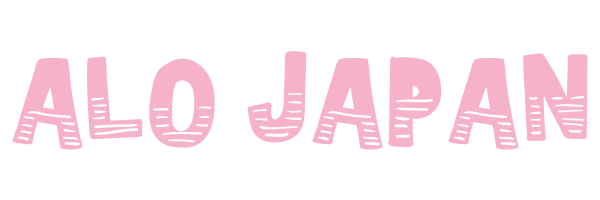

22 Comments
Will the ”old” green Suica cards no longer be valid?
is android available too?
Your explanation is good, but how is the Welcome Suica card different from the regular Suica card that is already to go in your iPhone wallet?
Another helpful ìnfo on the Suica card indeed 🌼 As always, thank you for your hard work on the informative video 🙏 Have a wonderful weekend🌹
The application is not on the European store
Thank you weary much ^^
application not visible(europe)
Thank you, your video is really appreciated !
can one transfer balance to someone else's card?
Excellent vid, but I'll keep my regular iPhone Suica in my Apple Wallet as long as nothing new replaces it.
Yoko-san, you're probably correct in a previous comment that physical cards with chips will become obsolescent and be replaced with phone apps. In fact Japan is going more and more into contactless digital payments as is the PRC and ROK. Here in the U.S. I use my credit cards in Apple Wallet to pay for almost everything. I was told by my bank that the encryption in Apple Pay is more secure than swiping or inserting a physical card.
Do we have to tap the card while leaving the station?
How to I transfer left over balance after my trip to my account.
Hi mam, when checking on gmaps i can see kensei line from narita airport to asakusabashi or akihabara without changing trains. Is it true?
What difference between welcome Suica card and Suica card?
If we don’t load this weicome suica into our iPhone, we can still use it as a regular card tapping in and out of the metro ??
Almost all iPhone users, unless an extremely old model, can simply add the Suica transit card in their wallet. Very simple and convenient. Unless you just want the card as a souvenir, it’s best just to add the transit card in your wallet. Not an Android user so not sure if it’s that easy on that platform as well. Bonus, the yen added to your Suica card in your wallet lasts for years, if it even expires at all.
Can I use this for multiple people like my two children when entering and exiting? They don’t have a smart phone.
Thank you for this amazing video tutorial. I already have a physical welcome suica card, can I add it in this app or apple wallet? I am not sure how to do it in the app.
Thank you! This helped me a lot.
Thanks for this. But would you know if its limited to specific country? I am from Philippines with a iphone15 pro but the Welcome Suica app is not available at playstore. 🙁
I could not find welcome suica mobile in appstore. Is there any help for this?
Love this ❤