Visit Japan Web Tutorial for Americans Going to Japan for Vacation 2025
so there are some spots on the visit japan website that i think can use some explanation so i’ve made a step-by-step video taking you through everything there’s also a lot of information in the description now who is this for this is for like myself and americans so all the information is going to be from someone coming from america going to japan for a short vacation i really hope this helps step one super easy make your account step two is setting up multifactor authentication which is optional i’m going to do it because i like security all right so the easiest way to do this is to open up your google authenticator app hit the plus button scan the qr code click this right here that’s going to give you a qr code and then boom you are all logged in you have to enter the verification code which is tied to your email and registered for multifactor authentication all right next you’re going to add your details no i do not have a japanese passport do you live in japan or will you enter japan with a special re-entry permission no will you use the tax-free qr code yes okay let’s go into this what is the tax-free qr code when you’re purchasing tax-free items instead of showing your passport or other required documents the qr code is displayed in visit japan web can be shown to provide the required details to the store of purchase this is for purchasing stuff okay want to make that super clear it’ll just make your life easier you should go ahead and do it that way you can just use your phone this section right here just tells you to take a picture of your passport and how to do it you can take it on your desktop but it’s a huge pain way easier from your phone on this page you’re confirming everything that’s on the passport and at the bottom there’s some optional stuff you can fill in if you want to and then you register once your registration is complete you want to check whether you need a visa or not if you’re american you click the button and then you hit no if you click the button for visa information under guidance it’s going to tell you when you do need a visa like if you’re going to be there for longer than 90 days after that you hit back home after you’re done registering yourself as user now you want to register your planned entry you’re going for a short vacation so proceed to registration without copying details fill out all the info here but i do want to point out point of embaration if you don’t know what that means think of it as you’re embarking on a journey where am i embarking from i’m embarking from atlanta on this page you’re going to be writing down the first place that you’re staying but let’s look at how japanese addresses work postal symbols right there postal codes right there prefixure name etc etc here’s an example in japanese and then how it’s translated in english i’ve also added this link to the page in the description but to make this super simple for you it goes big to small for example i’m staying in the apa biggest is tokyo then i’m going to chiodto this is usually like a ward then you would write a smaller sub area for example in this the smaller sub area would be ginsa and then you’re going to confirm the details that you’ve entered i did want to show you this so i made a small mistake i added my sub area into the address and it wouldn’t let me continue so i removed the sub area and i’m good to go confirm all your details and hit register plan after that head on back home you’ll notice you have this new addition right here go ahead and click into that from here you want to click on immigration clearance and customs declaration so this is a pretty important part these are electronic declarations and can be used for immigration customs it also speeds things up because you can show the qr code to the immigration clearance counters you don’t have to fill out all the paperwork the first two pages is just confirming stuff your purpose is going to be tourism and you add how many days you’re staying page four is mostly crime stuff for most people it’s going to be no this page is you declaring you’re not bringing anything illegal and on this one they’re asking you about gold this one’s about if you’re bringing stuff into japan and so is this but it’s commercial goods unless you’re doing something like currying illegal drugs it’s probably a no i mean at this point i feel like you guys probably get it most of these are going to be no but i’ll call something out if it’s not like an obvious no the thing i will call out here is it jumps from page 12 to 15 and that’s fine and 15 is you just confirming all the information that you’ve already put in check the box if it’s true and correct and then register once this dialogue pops up it’ll give you an example and you can click on that to check it out now i do recommend you looking at the example it’s basically going to take you through what you would do once you land at the airport and it’s back to entry/ returnturn procedure and then you’ll have what you need which is that sweet sweet qr code but first you have to read what you’re agreeing to of course i’m showing you this on a desktop but you’ll want to be logged in on your phone and you’re going to want to take a screenshot of this qr code and maybe you want to favorite it the important thing is is that you have it easily accessible on your phone for when you go through the airport and lastly after you enter japan don’t forget to go through the preparation for tax-free procedures
The Visit Japan Web site may leave you with some questions, so here is a complete walk-through with some recommendations.
I’ve also left notes on the time stamps below as well as links that I think will be helpful.
Visit Japan Web
https://www.vjw.digital.go.jp/main/#/vjwplo001
How Japanese addresses work
https://www.japan-guide.com/e/e2224.html
Visa Stuff
https://www.mofa.go.jp/j_info/visit/visa/index.html
Timestamps
00:00 Intro
00:24 Login – It’s your basic login
00:26 Multi-Factor Authentication, you probably don’t need it but I did it
00:58 Your Details
01:08 Tax Free QR Code – You’ll probably want to do this
02:06 Register Your Planned Entry
03:08 IMPORTANT You Might Think You’re Done, but You’re Not
03:11 Immigration clearance and Custom Declaration
If you found it useful please like and subscribe.
Thanks.
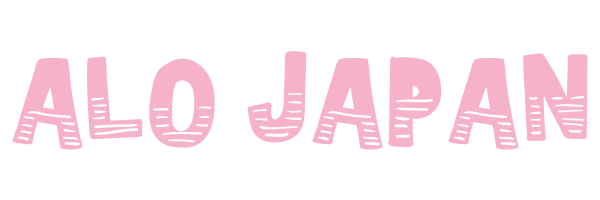

1 Comment
I’m bouta book my ticket