Planning a trip to Japan? Wondering about the arrival procedures amidst recent changes? In this video, we’ll walk you through the streamlined process of applying for the Japan Arrival Card & Customs Declaration via Visit Japan Web.
Discover the latest update from January 2024, where Japan has combined immigration clearance and customs declaration into one QR code, simplifying the arrival process. Plus, learn about Japan’s updated COVID-19 measures, making travel more accessible for vaccinated and non-vaccinated travelers alike.
Follow our four-step guide to effortlessly fill in the electronic version of the Japan Arrival Card & Customs Declaration. Whether you’re a seasoned user or new to Visit Japan Web, we’ve got you covered.
00:00 Latest update on Visit Japan web
00:54 Before you start
01:01 Step 1
01:17 Step 2
01:50 Step 3
02:18 Step 4
✈️FREE Travel Plan: INDONESIA – Bali: https://www.youtube.com/playlist?list=PL3NdrLndW6258lmHaYQST29luPSrkM_RZ
✈️FREE Travel Plan: JAPAN – Osaka, Kobe & Kyoto: https://www.youtube.com/playlist?list=PL3NdrLndW62433LOoMEyRIP2dAlmePXtB
🚙AUSTRALIA Road Trip Series:- https://youtube.com/playlistlist=PL3NdrLndW627dcBqna9qcJNkHfrw9ZJfP
(INDIAN) Cultures Mingle: – https://youtube.com/playlist?list=PL3NdrLndW625tF5Zwb6so35_bnthXvWw9
#NotionTravelPlan #JapanTrip #Osaka #Kobe #Kyoto #TravelItinerary #FreeDownload
#kyototravel #kyototrip #japantravel #travelplan #japantraveltips #itinerary #savemoneytips #virtualtour #kyotosightseeing #travelguide #osakatravel #notiontemplate #travelplanner
So, you might already know that you gotta apply for some QR codes on Visit Japan Web before you even get there, right? But did you know it’s been made easier? Back in January 2024, they combined immigration clearance and customs declaration into one QR code.
Also, here’s the scoop: the Japanese government downgraded COVID-19 from a high-risk infectious disease to the same level as the flu on May 8, 2023. And they lifted all epidemic prevention restrictions at the same time. So, now, travelers don’t need to show three doses of vaccination or a negative certificate.
They can just roll up to Japan, vaccinated or not. In this video, we’re gonna show you how to use the latest version of “Visit Japan Web” to fill in the electronic version of the Japan Arrival Card & Customs Declaration in just 4 steps.
If you’ve never touched Visit Japan Web before, then stick around. Before we jump into step 1, make sure you’ve got these three things ready: your flight tickets to Japan, your passport, and your email address. Step 1 is all about creating a new account on Visit Japan Web.
Whip out your phone, go to the Visit Japan Web website, switch to your language, then hit “Sign up for a new account” down below. Punch in your email and password. Step 2 is about registering yourself. Once you’ve got that account set up and you’re logged in, click on “Your details” on the
Homepage, and for all three questions, just select “No”. Then you’ll need to enter your passport info. You can either scan it with your camera or type it in manually. If your passport’s got less than six months left on it, you’ll get a heads-up about it. After you’re done, hit “Login”.
And if you’re eligible for visa-free entry to Japan based on your nationality or reason for going there, just tick “No” for the visa details. Step 3 is where you enter your travel plans. Back on the homepage, hit the blue button that says “Register new planned entry/return” at the bottom.
If you’re planning to visit Japan without a visa, just select “Proceed to registration without copying details” for the visa stuff. Then fill in your arrival time, flight details, accommodation address, and contact number in Japan. Click the “Register plan” button, follow the prompts, and you’re good to go.
If you need a Japan Visa, link it up. Otherwise, hit the “Immigration clearance and Customs declaration” button. Answer some questions for customs, double-check everything, then hit “Register”. Boom, you’re registered, and you’ll get your QR code. Snap a screenshot to have it handy on your phone just in case you run into internet issues
At the airport. If you haven’t used Visit Japan Web to register your electronic Japan Arrival Card ahead of time, you’ll have to fill out the paper version. Flight attendants usually hand those out when the plane’s getting ready to land, so make sure to ask for one. Alright, the arrival card is all sorted!
If you’re still not sure what to check out in Japan, why not give our videos about trips to Osaka, Kyoto, and Kobe a watch? You can get some handy travel tips and recommendations from them.
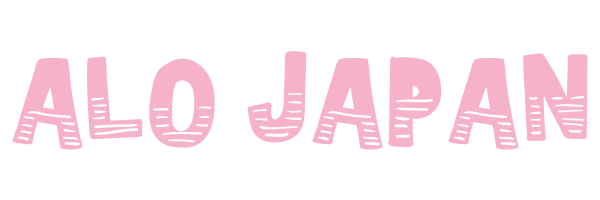
1 Comment
Do we have to create new account everytime ?
Or we can use existing account ?