You can now chat with Expedia on Facebook Messenger for a convenient way to search for hotels options and move forward with booking. Here’s how to get started:
1. Download Messenger on your iOS or Android phone.
2. To access Messenger on desktop, log into Facebook.com or Messenger.com through your web browser.
3. Open a New Message and type Expedia or @Expedia into the To: field.
4. From there, tell the bot a bit about the your hotel booking options! This could be things like the city you are going to and the date when you would like to check-in.
5. The Expedia bot will respond with any follow-up questions to better answer your request.
6. You can always restart the conversation with the Expedia bot by typing “restart”
Learn more at
BLOG:
TWITTER:
INSTAGRAM:
PINTEREST:
FACEBOOK:
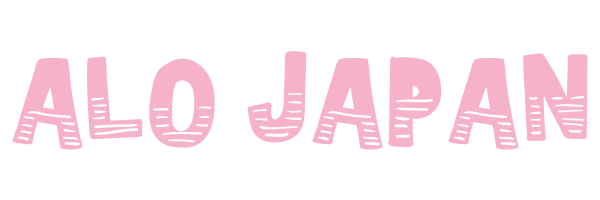
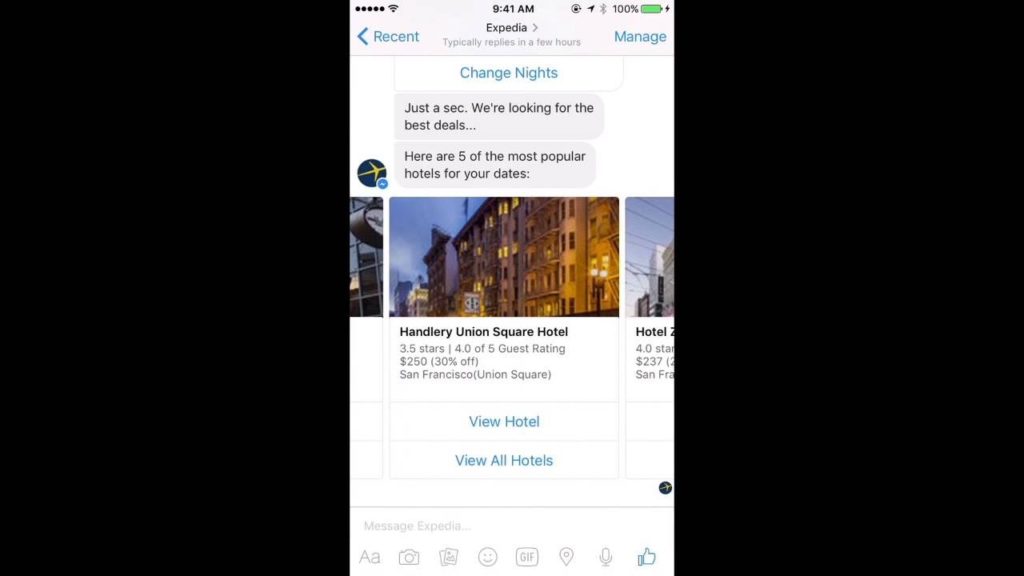
AloJapan.com