Google Maps Route Planner is a tool (Google My Maps) that I’m going to show you how to use to plan the best route for your next trip including pinning all your places you want to visit, i.e. pin the restaurants, pin places to stay, pin things to do, pin destinations, pin hiking and biking trails, pin people to visit! It’s easy and it only takes a few minutes to set-up and get you going once you know exactly what to do. Once you’ve pinned everything, you can then figure out where you want to travel to in that area. Google My Maps can seem a little daunting at first, but once you know how to use it, you’ll love it!
I’m also going to show you how to use the Google My Maps route planner on your mobile device so you can easily get to your destinations and enjoy your trip and vacation.
RESOURCES & LINKS MENTIONED IN THIS VIDEO:
➡️ Google My Maps: https://www.google.com/maps/about/mymaps/
➡️ NOMAD MENTORSHIP BOOTCAMP: https://www.storychasing.com/nmb
➡️ T-SHIRTS & STICKERS MERCH: https://www.storychasing.com/merchandise/
➡️ TIP JAR: https://www.storychasing.com/tipjar
__________
JOIN FOR BEHIND THE SCENES, LIVE UPDATES & LIVE STREAMS:
★STORY CHASING YOUTUBE MEMBERSHIPS: https://www.youtube.com/storychasing/join
__________
➡️ Mailing Address:
Story Chasing/Amber Baldwin
143 Rainbow Drive, Box 4300
Livingston, Texas 77399
__________
FREE COURSES:
★ Sign up for my How to Create a Thriving YouTube Business and Market it for Success course:
https://www.storychasing.com/Youtubecourse
★Looking to transition to a full-time nomad, work remotely, and start a business on the road: https://www.storychasing.com/masterclass
Turn Your Dreams Into Reality:
★ FREE Cheatsheet: https://storychasing.mykajabi.com/create-do-live
★ Blog Post with More details: https://www.storychasing.com/how-to-turn-your-dreams-into-reality/
Mini-Course on Expenses & Budgeting for Travel:
★ https://www.storychasing.com/rvexpenseminicourse
__________
RECOMMENDED GEAR, TOOLS, EQUIPMENT:
AT&T Unlimited/Uncapped/No Throttled Data Plan:
► https://www.storychasing.com/att
All My Gear in one location for you to browse:
► https://www.Amazon.com/shop/StoryChasing
Travel Programs
► Join Xscapers: https://www.storychasing.com/xscapers
► Join Harvest Host: https://www.storychasing.com/harvesthosts
__________
★ My Story
Hi, I’m Amber and in May 2017 I started full time RV living. I started this nomadic journey after selling my house and all my belongings to pursue this crazy dream of traveling full time in an RV and creating incredible memories.
After 1 year of traveling, I sold my 26 foot Winnebago Class C RV for a more nimble Class B van on a Promaster 2500 chassis. Now in my 4th year of RVing in my camper van, I’m still loving this RV lifestyle and being a digital nomad. I almost always boondock in nature and really enjoy that off grid living.
__________
★ Travel Vlog Season 5, Episode 19: Google Maps Route Planner tutorial
__________
★ Seasons and Videos to Binge
Binge watch each season: http://bit.ly/StoryChasingSeasons
__________
★ Music Credits: https://www.storychasing.com/music (You get 2 months free and so do I!)
(FTC Disclosures: Some links I’ve provided I may receive a commission for referring the service or product and as an Amazon Associate/Influencer I earn from qualifying purchases at no charge to you. Any products/services I’ve referenced are only suggested if I’ve used and made the cut of “I love it”. )
© StoryChasing – Create. Do. Live!
#GoogleMapsRoutePlanner #GoogleMaps #GoogleMyMaps
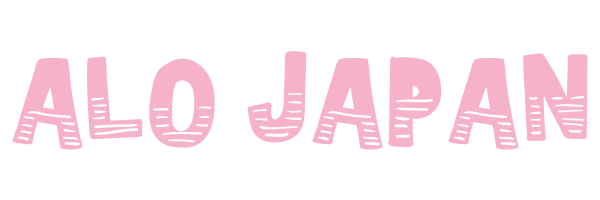
![Google My Maps route planner [step-by-step tutorial] Google My Maps route planner [step-by-step tutorial]](https://www.alojapan.com/wp-content/uploads/2023/07/1690657449_maxresdefault-1170x658.jpg)
46 Comments
RESOURCES & LINKS MENTIONED IN THIS VIDEO:
➡️ Google My Maps: https://www.google.com/maps/about/mymaps/
➡️ NOMAD MENTORSHIP BOOTCAMP: https://www.storychasing.com/nmb
➡️ T-SHIRTS & STICKERS MERCH: https://www.storychasing.com/merchandise/
➡️ TIP JAR: https://www.storychasing.com/tipjar
When will Google integrate my saved places to my maps? !! My maps Google is very akward to use and lacks a lot of practical tools (like using your saved places from google maps!(
It's so frustrating that Google won't allow you to use the route as a GPS when using your map on your phone.
Thanks for the tutorial. U Rock!
Thanks you and you so beautiful 💖
Very useful, and well explained, thank you!
Nice video…I was hoping GoogleMaps allowed you to preplan driving routes…similar to a garmin GPS device. On my Zumo, I can preplan and upload by routes to the garmin, but not available in GoogleMaps it appears
Very comprehensive.I learned a lot that I didn't know before. Thank you!
How can i edit my maps that i have created that way via my phone?
I'm planning my first trip using this method. Heading out in a few weeks. Kinda figured the pins out as I went from laptop and google earth to google maps and my iPhone. Thanks for the tips, very helpful.
Thank you – this video provides an excellent explanation. Spoiler Alert – the route in Google My Maps is NOT available in Google Maps on the iPhone. I have trying to figure this out for some time now; thank you for answering this question too.
This is super helpful. Never heard of it until today and just got great tips from watching your video. Will be using to plan my next trip.
You got me motivated to become a tourist and ease my trip with Google maps… layers in the maps is kind of lovely knowledge for me… thanks
Great tutorial thanks. Quick question though. In creating my map, I've run out of layers when creating driving routes for each day. Any workaround that you are aware of?
Great information, and good in-depth tips. I'm sure your viewers learned a lot about functions they had always missed in Google. If you enjoy this kind of thing, would you be interested to review our travel planning software? It's good content for you, I'd be happy to cross-promote, and if it's even something that might interest you, we do have an affiliate program with top commission rates. But honestly, I'd love to hear what your thoughts are on the software. Please let me know if interested. Safe travels!
This was extremely helpful. Thank you.
Awesmome tutorial. Concise and to the point. Thanks for taking the time to make this. I can now use the maps tool to my advantage.
If you already have a bunch of stuff saved on google maps with the pink heart or green flag icon is it possible to just click on them and transfer them to your map layer so you can give them different icons?
Awesome tutorial on the maps and all of the tricks I never knew! Thanks for sharing! 👏👏👏
Thank you. This was very clear. I made up my map and am excited to see it all marked up! (I had ladybug stickers on a paper map before!) haha
Very helpful! Thank you for your awesome tutorial.
Watched a few tutorials, and yours is the best! Thank you!
Excellent – thank you!
Thanks – so helpful! planning a trip and wasn't using the features in the best way. Keep up the good work, and thanks for sharing!😊
Thanks for the tutorial . I recorded a trail during by cycle ride and placed it in the map by gpx file but there was a mistake in some part of recording so its not showing right path when placed in map . how can i edit the map to make it look right and use as reference for the next time ride. If you can explain in any video or reference video it will be helpful.
This was a huge help and the clearest one to understand by far. Thanks.
I truly appreciate your training. Does My Maps autosave my entries or is there a step I need to take to save my entries before signing off my Google account?
Many thanks. I'm a long-time G-Maps user but didn't know of My Maps. I immediately tried it using the Chrome browser on my tablet and quickly discovered that it is difficult/impossible when using my finger as a mouse. A PC with mouse and keyboard seems to be the best (only?) way to use My Maps. Thanks again.
Thanks Awesome Amber !! Wonderful explanation. It makes travel planning much easier.
Cant figure how to get it to navigate the map I created. Is there a way?
@amberBaldwin, please can you assist me. I made a layer with all the places i want to go, with Markers. Now when I add the route, and put in the starting Destination and select the end destination, it takes main roads, to the start and end, and not link the road from marker to marker. How do I change that. I have more than 10 markers and doesnt allow me more. Is there a way to say go from start to end, and make sure the road it takes, links all the markers inbetween?
why is the option of public transport not available on planning routes on google my maps, it is just so annoying. I mean google maps is far more handy
Why I cant plan a route with train or bus?
thank you. extremely helpful walk through.
Is there a way to dowload the map to your phone for when you don't have cell service?
I have a question if you can help. Even though google maps is set to miles, mymaps shows kilometers when I measure distances using the ruler. I can't see any way of changing this to miles. There is no scale in the bottom right corner to click on when using mymaps (there is a scale when I'm using google maps, which is set to miles ok). Thanks for the tutorial btw).
brilliant video, sub'ing… but i think googles lack of better integration btw computer + phone is really really annoying and stupid. especially since we all use our phones for literally everything! ugh.
Great tutorial, thank you! Now I just need to get this silly map on my phone! (Google hint! hint!)
Thank you for the wonderful video. I found it very useful. One question, how do you select a specific route which could be different than the one listed automatically?
this is so stupid. Why cant you click on the name from the list to get directions? you have to click on the fucking pins, where you dont have the names
Amber, you have just given me a new super power, and now I am officially a part of the information elite. Thank you very much!
Thanks for sharing
I've looked at tutorials for google maps and I think your site makes the most sense. I've been adding directions but I've run out of layers. Is there a fix for this? I need to add about 3 more. Thanks.
Well done – slick and to the point. I am a newbie in the UK…
Thanks for the tutorial on My Maps Amber! It is an invaluable help and will be at the heart of my wife and my 5-week tour of Europe starting in early December 2023. It's a mystery but I could not find how to get off first base as regardless of what device or Google account I used I could not find "Your Places" in the drop-down menu for Google Maps. I was about to give up when I stumbled on My Maps where things suddenly looked like your screen, and I was off and running. I still don't have "Your Places" in my menu but I get to my map via a link to "My Maps". Another mystery, but this time with a great outcome, is that in addition to my Windows 10 desktop where I do all my input for the trip on My Maps, I can access my trip on my Motorola Android smartphone and Lenovo Chromebook via the synchronized bookmarks. I was dreading your bit at the end of your tutorial about how to make this work on other devices so it was a relief then it just worked. Thank you again and keep up the great posts. You appear to be a great inspiration for many people. You certainly are for me!
Thank you so much for making this video! I am doing a road trip around France and later in Australia. The amount of map apps out there is a little overwhelming and I like to stick to apps within Google. Thank you for showing me how to use My Maps, it is fabulous.