If you like what we do, please help us to continue by supporting us at https://www.patreon.com/TheJapanChannel or https://paypal.me/TheJapanChannel or https://ko-fi.com/thejapanchannel . You can see our photos and videos from Japan here: https://www.patreon.com/TheJapanChannel and here: https://www.facebook.com/TheJapanChannelcom and here: Twitter: https://twitter.com/thejapanchannel Find English-friendly businesses in Japan here: http://www.englishfriendlyjapan.com/
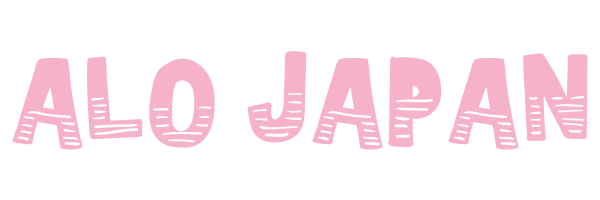

27 Comments
Can already see the improvements which is great!
To be honest even though 4K gives you higher definition video, normal 1080p is still good in today's world so I believe you can try to produce 1080p video with your new camera. With 1080p, you should still be able to get better video quality than your old camera does.
I am a computer technician, and I also do tutorials as well. A good option is, if later down the road you do decide to explore 4K, I would recommend buying a cheap (possibly used) gaming laptop (it could still be around $1000 or so). It should do the trick, is portable so you can do editing and even upload somewhere with really fast internet speeds if you want, but most importantly it has everything you need it to have (screen, computer, keyboard etc.) and also can be used just for videos and then you can still use your main (old) computer for everyday life. Then as you explore the new laptop you can slowly acquaint yourself with the newer operating system and all that, instead of just diving head first into everything at once.
As I have mentioned before, I am more than willing to go over everything with Windows 10 or 11 and other various things with you anytime at all, free of course. 🙂
for 4K Get a really good one, otherwise rendering will take a lot of your time. Again, I don't care about 4K, maybe just the image stabilization.
Just out curiosity, did you really trash the 4k footage?
If not I'd be more than happy to edit the video in the way you wanted just so you could upload at least one 4k video!
Also, it's possible that your PC is actually 64 bit compatible, and could therefore be upgraded to a 64 bit version of Windows. Of course 1080p is more than high enough quality, and it may not be worth fooling around with all that anyways, but it's worth a thought. It's completely possible that it's a 32 bit system, but by time Windows 7 was around I would think that it's likely to be 64 bit. 4k video editing is very taxing anyways, so even if you were able to upgrade the operating system, it might not work well anyways.
Glad you got it working with 1080p though, looks great!
You could've kept the original file though.
who is the man in the video? haha new quality new vlogger;P
Could you upgrade the PC to Windows 10? I heard they still do free upgrades if its a legit version of win7
Support for Windows 7 ended in 2020, your computer is in severe danger of being compromised.
Wow. You're still driving a 32-bit system? I didn't actually know that programs still support it. I had to change to a 64-bit system a long time ago because programs started to migrate out of supporting 32-bit systems.
You don't need to change your computer. I don't think your processor doesn't support 64-bit operating system. It can't be that old. It is most likely possible to upgrade your operating system to Windows 7 64-bit without losing your information and settings. The Microsoft license allows this for free. In extreme cases, you will have to add RAM. DDR3 is cheap now. Try looking for a computer service company in your area and ask them for advice.
Just don't go to crazy with the bitrate, YouTube 1080p caps out at around 12Mbps (I would suggest recording in higher bitrates and then just exporting at something reasonable). YouTube will re-encode the video again to different codecs like vp9, so go for something higher like 15 or 20Mbps if your internet isn't terribly slow. The reason many people watch 1440p or even 4k on 1080p screens is because higher resolutions have higher bitrate. So even if you can't display all the pixels, you still get a way clearer picture and less compression artefacts. I know that most of your audience wouldn't be able to tell the difference but. still, it's there, and some people care. But hey, a decent 1080p video recorded with a modern camera sensor is still miles ahead of what the old camera did.
You can get mini PCs now for around $100 new that come with 64 bit Windows installed. Might be able to render 4k but I'm not sure.
Absolutely nothing wrong with this video. No complaints. Keep it simple and stay within Your boundaries. We enjoy the stories. We are living in a 64 bit world and I had to get a new computer in order to accommodate the new software for photo processing. I was not a happy camper then.
Wow you ran this channel on Win7 😂 how good have you managed 😂 BTW I hate walking into a hospital here and they are running win7 and have textbooks from the 80s…. learnt my lessons when I had to teach the nurses how to bleed an IV drip at the hospital
Man, you don't need 60fps. That's overkill. It's only useful to slow down the footage (say x0.5 the speed of falling leaves). No one except nerds will ever notice the difference watching 60fps and 30fps. No need to push the old hardware.
It's unlikely the computer you have is limited to 32bit. x86-64 was released in 1999 and last 32bit consumer CPUs stopped being sold in 2006 or so.
All you need is to install a more recent 64bit version of windows. You may want to upgrade anyway exporting 4k videos on an old computer with <4GB RAM would be very slow.
Use Kdenlive video editor. It's free and very flexible. Hope you see this.
Sorry but how old is that pc? You can hardly get any pentium i think they are even not producing any, changing product name and having celeron. I had Window 8 on 9 year old pc in 2014.
That one lucky guy here just gave his old 4K OLED TV to his parents, whose TV died. So I am waiting for a new one now due to arrive in the early evening, an LG G2 55" inch 4K OLED to better look at your nose hairs with. 😅🤣
Even though your Win7 may be 32bit OS software your hardware CPU may still be 64bit capable (worth a check). If that is the case all you would need to do is reinstall a 64bit version of your OS.
No complaints on the video quality, but hoping for greater STABILIZATION. Viewing shaky camera footage is far more frustrating than not being in HD.
1) I will be honest with you: Since you began delivering content, in higher resolution, the videos stop (stall out) more often, because the internet I have is not top notch.
This is why I can honestly tell you that your content played back, without a hitch, in lower resolution. The videos never stopped to … buffer, if you will.
2) It is normal that you and anyone else, care what you / they look like.
But, I never did because YouTubers' appearances are always what they can never help.
By and large, we have the looks we are given, enhanceable only by wearing makeup, getting aesthetic / cosmetic procedures done, and by changing our hairstyles.
3) I care about video content.
I always have.
I care that the content presenters / the narrators know what they are talking about and that they speak with clarity, knowledge and moreover engaging authority.
It never hurts if folks have a sense of humour and (like you) can be self-effacing, as well.
You have been producing videos on what is 15 year old hardware that is impressive. And i don't think no amount of upgrading the currant computer will help.
Honestly i am fine with the current video quality as you can have the best looking video ever but if the content is crap then who cares.
New rule with the new camera: No close-ups of the Old Dude!
Every screen I have is 4K, I watch japan explorer when I want good 4k Japa videos and watch your channel when I want some real info on the state of Japan. 4K would be cool but its not a deal breaker. I had to laugh a bit, the last time I had a 32 bit system was 2007 thats also about the time that windows 7 went out of service.
Interesting; I would considering upgrading your computer at least so you can comfortably run Windows 11, having security patches. It isnt like you need a nice GPU. But use a machine that you are not software limited. Developers will tend to only develop for a 64 bit OS.
The school will probably require this; having a modern hardware.