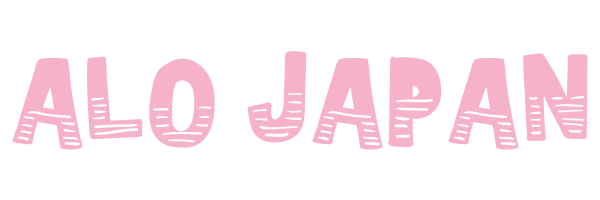Hiking at Bungonia Gorge, Australia.
Watch it using Oculus Quest 2 , YouTube VR application , and set 1440p or 2160K resolution.
You can also go to my channel (click on my logo) and you will find other my 3D videos there, in ‘3D videos’ playlist.
Subscribe please to know when new videos comes. And like my video as well.
How to watch this video in VR headset if you found and started watching this video on YouTube site on PC or on phone and you don’t know how to open it in VR? Just install YouTubeVR app in your Oculus Quest VR headset and log in to your account. Then you will find this video in “History”
You can also watch this video using your smartphone and cheap cardboard-style VR goggles, but quality will be not beautiful. VR option is available in phone’s YouTube application.
It’s so sad but some people have motion sickness in VR. This is much better to watch my hiking videos in 3D than in 2D, because of great realistic, and I recommend you to purchase VR helmet Oculus Quest 2. But before you buy it, try to play in VR at some game club. If you have no dizziness or vomiting, I very recommend you to purchase Oculus Quest. But keep in mind, YouTube VR application is available for now (2022) only for Oculus Quest headset and not available for HTC Vive, Oculus Rift, and others.
_________________
I am Russian and I stand with Ukraine.
I hate Putin!