Wakayama Castle was built in 1585 by Hideyoshi Hashiba (later Toyotomi), who ordered his younger brother Hidenaga to build it. It is said that Todo Takatora, known as a master castle builder, and others were in charge of the construction.
When Hidenaga moved to Koriyama Castle (Koriyama City, Yamato), Kuwayama Shigeharu took over the castle.
In 1600, after the Battle of Sekigahara, Yukinaga Asano received 376,000 koku of Kii and became the lord of Wakayama Castle.
The Asano family changed the main gate from the Okaguchi Gate to the Ichi-no-Hashi Gate and made large-scale improvements to the castle and the castle town.
About Wakayama Castle VR
Local experience type VR sightseeing application
“Street Museum®” (free)
Street Museum® (free of charge), a hands-on VR sightseeing application for the local area, offers the following videos of Wakayama Castle in the Edo period.
1) Introduction video
(2) 360-degree panoramic image of the castle (only at the site)
3) Old map (only at the site)
(3) Old maps (only at the site)
1) Introduction video
Anyone can watch the video by downloading the app.
Anyone can watch the video by downloading the app.
(2) VR 360-degree panoramic images and old maps
Anyone can experience it by visiting the Wakayama Castle in Wakayama City, Wakayama Prefecture.
■■□□□□□□□□□□□□□□□□□
Wakayama Castle
3 Ichibancho, Wakayama City, Wakayama Prefecture 640-8146 Japan
3 Ichibancho, Wakayama City, Wakayama Prefecture
3 Ichibancho, Wakayama City, Wakayama Prefecture
Wakayama Castle in the Edo period, which cannot be seen now.
Please experience the Edo period Wakayama Castle in VR.
Street Museum® ▼
How to use
Before your trip
Download Street Museum from App Store or Google Play
Download Street Museum
Launch the app
Set location information to “Always allow
Swipe the screen to the left or right to see the historical sites where the app can be used.
(3) Swipe the app screen down to see the VR introduction video.
(4) Tap the “Neighborhood Information” button at the bottom of the page to see what sightseeing spots are around the historical sites where you can experience VR.
(5) Tap the icon on the map or tap the “Favorite” button at the bottom of the neighborhood information to register the place you want to visit as a favorite.
⑥You can go back to the previous screen by clicking Back button on the top left corner of Nearby Information screen
☑While traveling
⑦ Launch Street Museum app when you arrive near the corresponding historical site
⑧ You will see a popup saying “You can experience VR tour”, tap “START”.
(9) “Do you want to download it? (⑨ Tap “Yes” when the message “Do you want to download?
(10) The map screen will open. Go to the location marked “VR.
(10) When the map screen opens, go to the location marked “VR.
(11) The VR button in the lower center of the map screen will turn rainbow-colored, so tap it when the color changes.
(⑫) The VR will start up, and you will be able to see 360 degrees, so please hold your smartphone and look in various directions.
The VR has a 360° view, so hold your smartphone and look in different directions.
If you can’t hear the guide, please check the volume of your smartphone or mute it.
☑ After returning home
⑬Open Street Museum and tap the handshaped icon “Collection” in the upper right corner of the screen.
⑭In Collections, you can find VR and VR voice guides of the historical sites you have visited, so please take your time to experience them.
■□□□□□□□□□□□□□□□□□□□
Related Video
Takamatsu Castle VR【Street Museum®”, a VR sightseeing application for on-site experience
Hizen Nagoya Castle VR【Street Museum®】(VR Sightseeing App for Local Experience)
Fukuoka Castle VR【Street Museum®】(Hands-on VR Sightseeing App)
Yashima Castle VR【Street Museum®】(hands-on VR sightseeing application)
Wakayama Castle VR【Street Museum®】(VR Sightseeing App for Onsite Experience)
■■□□□□□□□□□□□□□□□□
#Wakayamacastle #JapaneseCastle #wakayamatour
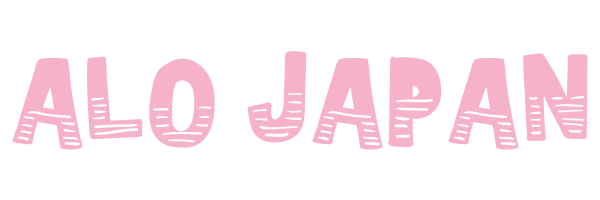
![Wakayama Castle VR [hands-on VR sightseeing application "Street Museum®"] Introduction video Wakayama Castle VR [hands-on VR sightseeing application "Street Museum®"] Introduction video](https://www.alojapan.com/wp-content/uploads/2021/07/1626685819_maxresdefault-1024x576.jpg)
AloJapan.com