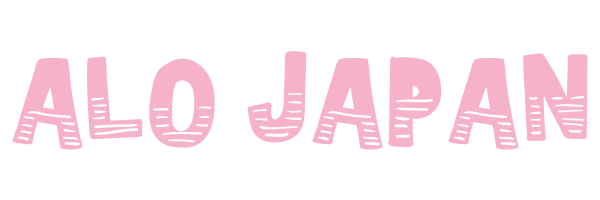You have a JR Pass and are planning a train trip?
Book your seats to make sure you get a seat!
You can either go to the ticket counter in JR offices, or directly to the JR machines in the stations.
In this video we explain step by step how to book your seats with your #jrpass
#jr #jrpass #japanrailpass #shinkansen #japan #japantrain
___________________________________________________________________________
Follow Japan Experience:
➭ Website: https://www.japan-experience.com/
➭ Facebook: https://www.facebook.com/Japan-Experi…
➭ Instagram: https://www.instagram.com/japanexperi…
➭ Twitter: https://twitter.com/JPExperience_en
➭ TikTok: https://www.tiktok.com/@japanexperience
➭ Pinterest: https://www.pinterest.fr/JapanExperie…
[Music] with a Jr pass you’re able to reserve seats free of charge on the shin conten bullet trade thanks to this you’re able to secure a seat on the shin conen during Peak Travel Seasons during these times trains have a tendency to get filled up pretty quick especially for routes from Tokyo to Kyoto and Osaka head to a Jr machine or counter and reserve your seats for free change the language to English at the top right portion of the screen press the pale yellow button that says read QR code scan the QR code Ed on your individual Japan Rail Pass using the QR code scanner attached to the machine press the green confirm button on the bottom right portion of the screen press the button that says select train to use now select the number of passengers who will be reserving seats then press the confirm button you will be prompted with either an agree or disagree option we actually suggest pressing disagree when prompted as it will then ask you to import your passport information manually pressing agree will have Travelers scan their passports using IC Tech technology which not every passport may have after pressing disagree enter your passport number then once again press the green button that says confirm then be asked to specify your departure and arrival stations press the blue button by each option and search for the corresponding station in this case we have selected Shin Kobe station as a departure point and Hiroshima station as an arrival Point next choose the departure date the departure time or arrival time in international 24-hour format confirm the information on the screen that then press the green button in the bottom right corner that says search you will be given routes that fit your search results press the green select button next to the route you wish to embark on confirm the details on screen then press confirm again on the next screen train information will be displayed again the screen will display information about oversized baggage rules press confirm again then select whether you want an ordinary seat or seat with oversized baggage if needed for the most detail on seating information choose select from seat map choose the train car then a seat from the available seats indicated with a green circle the reservation ticket with train and seat information will then be printed out this will be used with your Jr pass to enter the gates and board the train